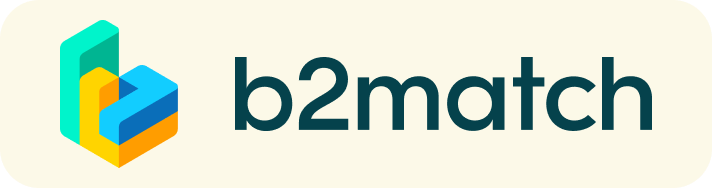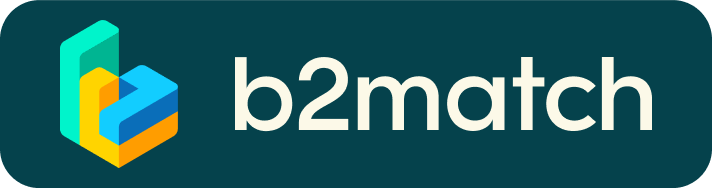Dos
- If possible, please use Google Chrome, alternatively Mozilla Firefox.
- If you can't join a Session, this is because you haven't added it to your personal event agenda. Please click the "Add" Button, like this it will appear in your personal event agenda and you'll be able to join the session.
- Please be in time. We would like to avoid any disturbances during presentations.
- Please check your PC settings beforehand:
- Do your speakers work and are the sound configurations made accordingly?
- Does your microphone work properly?
Don'ts
- Although we are happy to welcome you in every session, please avoid to use the chat for greeting. Please join the session discretely and keep your microphone on mute in order to avoid any background noises and echos.
- Please don't write technical questions into the chat. In case you need any assistance with registration or are facing technical issues during the event, please contact us via e-mail or phone, which will be a lot quicker. During the event, we will be constantly checking on our participants and the sessions so please feel free to give us a call.
Also, we encourage you to have a look into the b2match Participant's Guide.